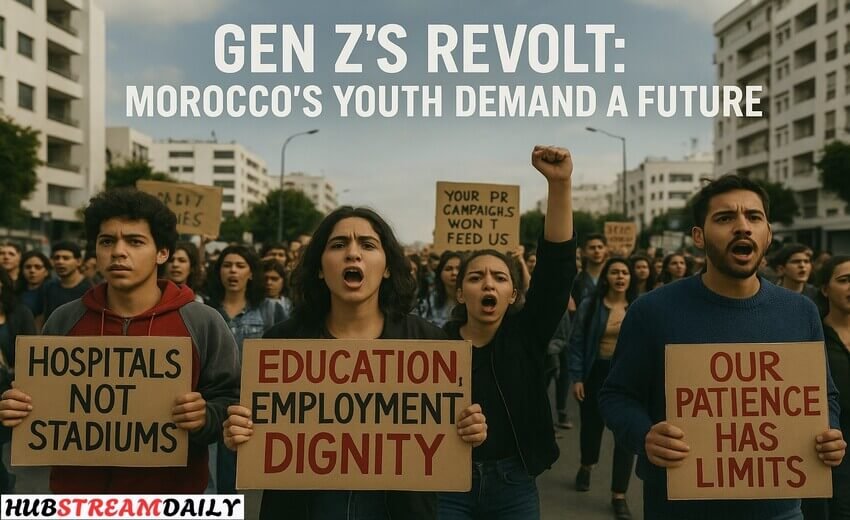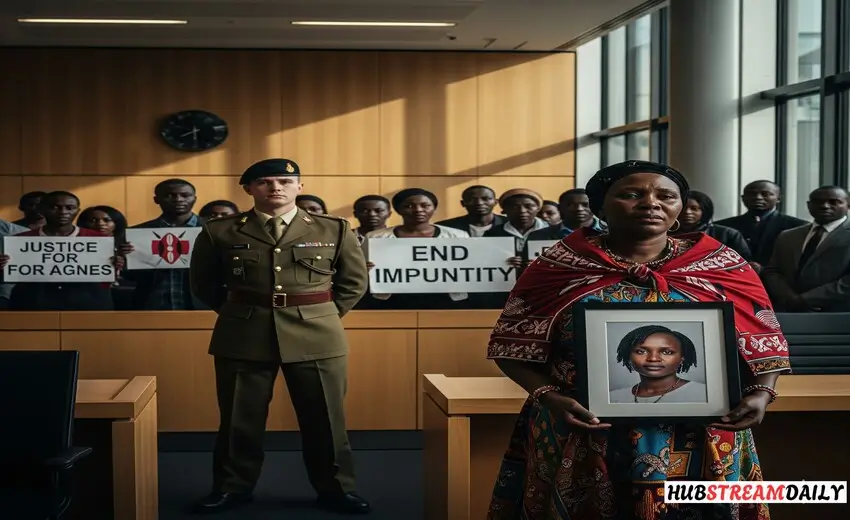Imagine downloading your favorite game or moving a folder full of family videos. Suddenly, your screen freezes. Your solid-state drive disappears as if it never existed. When you restart, files are broken—or worse, the drive is gone forever.
This is not a scene from a sci-fi thriller. It is the harsh reality some Windows 11 users are facing after Microsoft’s recent security update KB5063878. The patch, part of the 24H2 release, was meant to fight malware. Instead, it has left some people fighting for their data.
What Went Wrong with Windows 11 Update KB5063878
The trouble appears when large amounts of data are written to an SSD. Think of it like asking a car to drive full speed for hours without a rest stop. For drives with certain controllers from makers like Phison, Innogrit, and Maxio, the result can be a complete breakdown. Brands such as SanDisk, Corsair, and Kioxia have seen the most complaints, but no one is fully safe.
Some users report drives vanishing mid-task. Others describe long delays at startup or icons taking minutes to load. One viewer even called Windows Update itself “the real malware,” after years of patch-related chaos.
Voices From the Crowd on the Windows 11 SSD Failure Bug
The online forums community has been quick to respond. Some people paused updates for five weeks to dodge the bug. Others uninstalled the patch, though Windows has a habit of sneaking it back in. A few lucky users say they have no issues—often because they keep their games and files on separate drives.
But the frustration runs deeper. One user compared Microsoft’s behavior to a landlord barging into your home at night without permission. Another said switching to Linux felt like moving to a quiet neighborhood after years of noisy construction.
Online video comment sections have become confessionals for frustrated users. One person wrote: “No idea why you think I have a choice to install an update. Windows wakes my PC in the middle of the night and forces it through without my consent. There is no respect for the user.”
Another user shared their frustration more bluntly: “This is the third time in as many years Windows has bricked systems. At what point do we all admit the real malware is Windows Update?”
Some stories carry painful lessons. “I lost two drives for a friend after installing this update,” said one commenter, who eventually gave up and moved the machine to Linux Mint. Another explained how they wasted a whole day reinstalling Windows after their laptop became unbootable, only to discover Linux ran flawlessly on the same hardware.
But not every voice is negative. A cautious user wrote: “I image my OS drive every weekend and keep backups. When a drive failed, I was up and running in 3.5 hours.” Others pointed out small wins, like uninstalling KB5063878 to fix startup delays. Still, many are simply pausing updates and hoping Microsoft acts fast.
How to Stay Safe from the Windows Update Problem
Experts agree on one thing: back up everything. Use an external drive, cloud storage, or create a system image. Break large file transfers into smaller parts. Avoid downloading or unpacking giant archives until a fix arrives.
Tools like Crystal Disk Info can check drive health, but no software can undo a bricked SSD. Think of backups as your fire escape. You hope never to need it, but you’ll be glad it’s there when smoke fills the room.
What’s Next for the Microsoft Patch Issues
Microsoft has confirmed it is looking into the issue. SSD vendors are also investigating. But as of now, no patch or rollback is available. Users are left in limbo, weighing the risk of staying secure against the chance of losing precious files.
As one commenter summed it up: “Microsoft says I should upgrade to 11 for security. But right now, 11 feels more dangerous than 10 ever did.”
This crisis is a reminder that updates, like medicine, can heal or harm. Take them with caution. Ask questions. And never forget that in the digital world, the safest move is to guard your memories as fiercely as you would guard your home.